I thought it must be super difficult to have full width images in a Hugo post because the width of my body text is already defined and yet all figures have to be within the body. I stumbled upon a very easy solution here .
Add the following CSS codes1 to your website stylesheet:
.fullwidth {
width: 100vw;
position: relative;
left: 50%;
right: 50%;
margin-left: -50vw;
margin-right: -50vw;
}width: 100vw;
margin-left: calc(50% - 50vw);Then, when using Hugo’s built-in figure shortcode
, include class="fullwidth" :
{{<figure src="/media/cnblog/sgs/sgs-hostel.jpg" caption="On the balcony of a hostel in Interlaken, Switzerland, by Hongtao Hao in May 2017" class="fullwidth">}}
The result is like this:
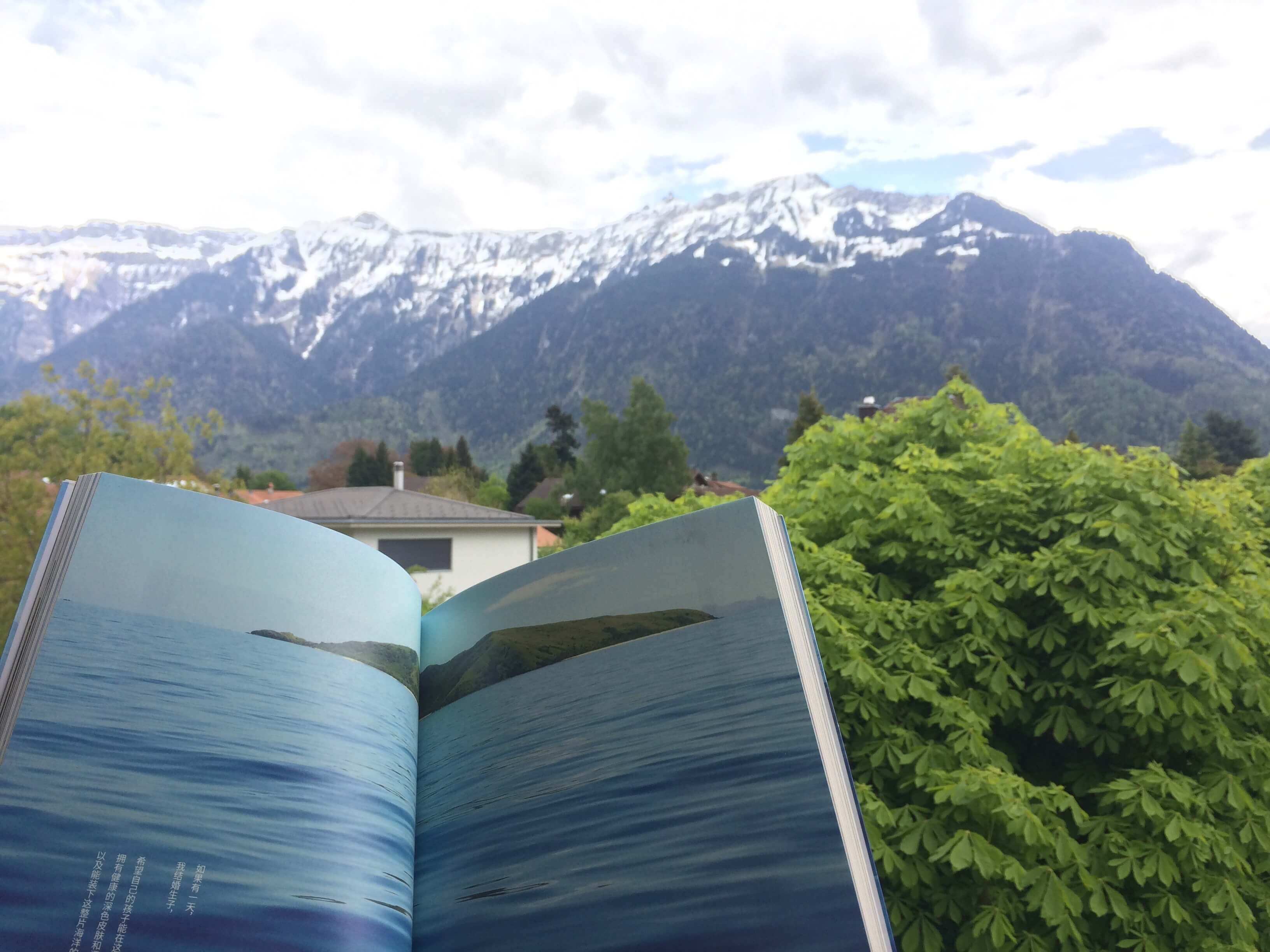
On the balcony of a hostel in Interlaken, Switzerland, by Hongtao Hao in May 2017
It’s not my creation, but the codes from this tutorial . ↩︎
Last modified on 2025-07-02 • Suggest an edit of this page