Yihui talked about local preview in Blogdown here and here , but they were not very straightforward.
How to do it then?
Basically, you only need to Serve Site once. In the drop list of Addins, choose Serve Site. Later, when you make changes in your .Rmd files, you just need to save the changes by Command + S (in Mac) or clicking the Save button in Rstudio. These changes will be updated automatically. You don’t need to shut the Rstudio down and restart it at all.
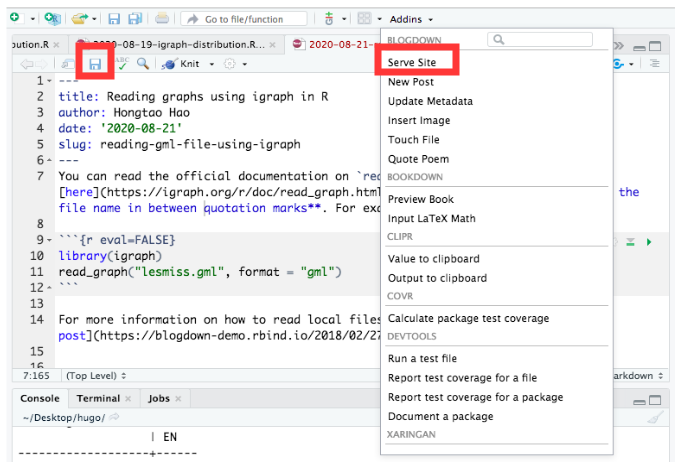
Save and Serve Site in Blogdown
It’s not limited to changes in the body of the post. I tried changes in title, and author1 and changes in these two areas will also be shown. However, changes in slug didn’t update. I didn’t try changes in date.
-
It depends on your own YAML setting, of course. ↩︎
Last modified on 2025-06-03 • Suggest an edit of this page