To configure a custom subdomain for Netlify (for example, to point legacy-jupyterbook.hongtaoh.com to legacy-jupyterbook.netlify.app) should be very easy, but the instructions on Netlify can be a little confusing, even misleading.
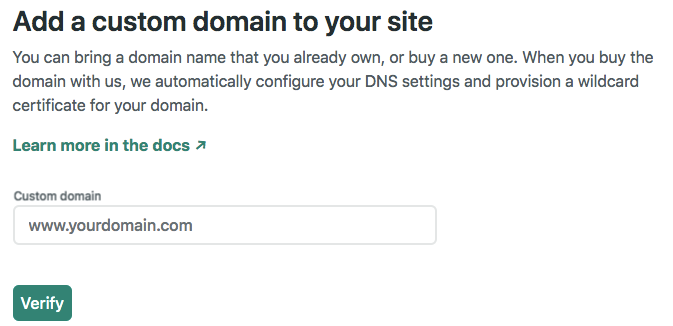
The confusing instruction
The most confusing point is shown above. It asks you to add a custom domain in the format of www.yourdomain.com. However, that is for configuring a custom domain, not a custom subdomain. Then, what should you do?
If you have your own domain, www.yourdomain.com and the domain for your Netlify project is abc.netlify.app. If you want to have a custom subdomain of www.abc.yourdomain.com, then you only need to input abc.yourdomain.com in the box (in the picture above).
Then, follow the instruction here
. What you should do is simply add a CNAME record with abc as the host and abc.netlify.app as the value.
It should just work.
Last modified on 2025-07-02 • Suggest an edit of this page