My Macbook Air is pretty old1, so I cannot put up with any useless files that take up a lot of space.
When installed, Homebrew takes up over 400MB. That’s a lot of space, at least for me.
I installed Homebrew and then I wanted to delete it. So I went to /usr/local/bin/. I was lost. I couldn’t know which files to delete. Since /usr/local/bin/ is a hidden folder on Mac, I don’t want to mess up with it. However, my urge to delete files I don’t need to use was so strong that I ended up deleting all files except for bin in this folder2.
Out of idol curiosity, and a desire to make sure I didn’t delete any important files, I want to check what files will be created when I install Homebrew.
Here is the result:
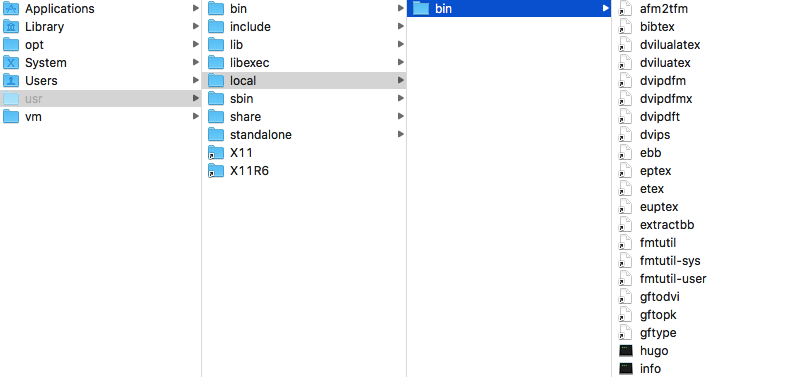
Before installation
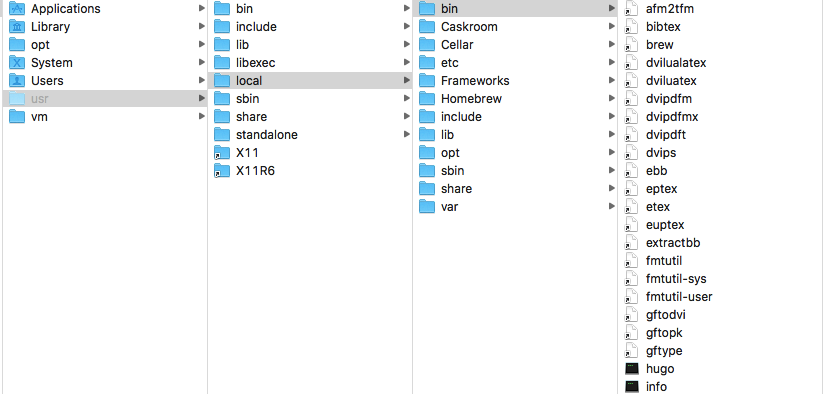
After installation
So, installing Homebrew has created all the files except for the /bin folder. Also, it has created a brew within the /bin folder.
To uninstall Homebrew, the official method is to run this following command in your Terminal:
/bin/bash -c "$(curl -fsSL https://raw.githubusercontent.com/Homebrew/install/master/uninstall.sh)"
First, you need to confirm your wish to uninstall:
Warning: This script will remove:
/Users/Tal/Library/Caches/Homebrew/
/usr/local/Caskroom/
/usr/local/Cellar/
/usr/local/bin/brew -> /usr/local/bin/brew
Are you sure you want to uninstall Homebrew? This will remove your installed packages! [y/N]
Input y if you are sure. Then the following messages will appear in Terminal:
==> Homebrew uninstalled!
The following possible Homebrew files were not deleted:
/usr/local/.com.apple.installer.keep
/usr/local/Homebrew/
/usr/local/bin/
/usr/local/etc/
/usr/local/share/
/usr/local/var/
You may wish to remove them yourself.
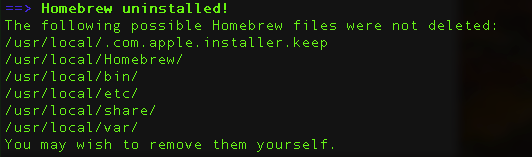
Messages in Terminal
First of all, how can we access the hidden usr/ folder?
Type this following line in your Terminal:
open -a Finder /usr/local/
You can delete the following files as specified above:
usr/local/Homebrew/
/usr/local/etc/
/usr/local/share/
/usr/local/var/
However, you SHOULD NEVER delete /usr/local/bin/!
I didn’t check how much spece these files take up, but deleting files I know I don’t need makes me happy.
#Last modified on 2025-06-03 • Suggest an edit of this page